Thermomask
VOICE COMMAND
Turn on/off by holding top button OR voice command
AIDEN comes to assistance when certain phrases are spoken...
...and turns off at certain phrases
"I need help"
"I'm stressed"
"I'm not feeling well"
"I'm worried"
"Thank you, AIDEN"
"Goodbye"

Soteria System
is family of artifacts that future groceries stores can implement to create a new, in-store grocery shopping experience in light of Covid 19.
Group Members: Mary Alsayar, Alyson Lam, Tymirra Smith
Contributions: Research Analysis, AR/GPS Shopping app, Branding, Visualization and Iconography, Product Rendering

The Problem
Our task was to identify an opportunity for design intervention within the COVID-19 PPE and systems landscape. We immersed ourselves in the identified context and understood our users’ needs. Through user research, analysis, ideation, development, and validation, we developed a system that addresses and identifies opportunity in response to COVID-19 and curated an original, long term solution to reimagine in store grocery shopping during the pandemic and for many years after.
Research Journey
Article Readings
Existing Customer Surveys
In Store Observations
Grocery Employee Interview
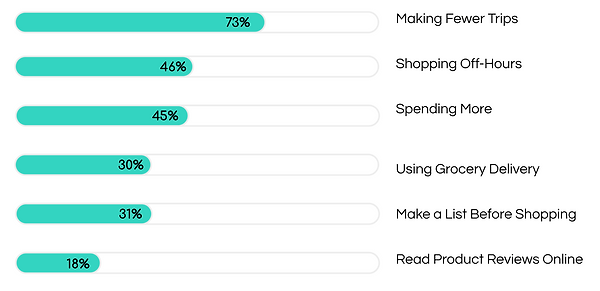
Changes in Grocery Shopping Habits
Whether it’s online or in person, grocery shopping has become a more planned and intentional activity
Consumers value control and autonomy (whether that be in their ability to pick items in person, conveniently order whenever they want online, or wanting to control risk exposure.)
Insight!
Photos By Alyson Lam

Visiting grocery stores and shopping interactions allowed us to gauge the shopping atmosphere and the current efforts. We observed that inconsistencies in store policies may create information overload for the customer.
How can we design a new, safer, and smarter grocery shopping experience in light of Covid 19?
Frameworks & Analyses
This stakeholder matrix groups parties together with similar needs and clarifies who we should be focusing our research (and eventually future solutions) towards.


Grocery Store Customer Journey Map
%20.jpg)



Creating a value proposition map identifies touch points and interactions between the customer and the grocery store to ensure that our system solution centers around customer’s needs and values.
CUSTOMER
Kroger (Grocery Retailer)
Insight!
Gains and pains generally centered around the idea of convenience, cleanliness and safety, and trust in the store or in other customers in the store.
Value Proposition Map


Customer Need Hierarchy
Translating Needs into a Cohesive Solution
Make Shopping efficient
Minimize contact with others
Sanitize physical touchpoints
Efficient
Safe
Clean
The Solution
Connecting Our System with an App



*symbolic grocery store

GPS App Feature

Produce Bag Dispenser

AR App Feature

Social Distancing Cart

Sanitizer Signage
Checkout Sanitizer

Design Language

Our physical 'artifacts' placed around the grocery store and our app are branded and cohesive in design language to convey the feelings of safety and cleanliness
Unique Component
Mounting
Area
Hand Sanitizer
Light up Rim
App Components

Logo
Physical Artifacts

Artifacts
Soteria App Feature
Shop Efficiently.




The GPS Feature's main goal is to minimize the amount of time spent in a grocery store by allowing the user to input a grocery list and letting the app calculate an optimal shopping route based on what store is picked. Thus, an efficient shopping route minimizes time in the store and reduces the chance of exposure to COVID-19.




En Route, the user may see and edit their shopping list at anytime, view their shopping route, and view the icons for the location of other artifacts in the grocery store.


Soteria App AR Feature
Through AR and item recognition, the user can view nutritional facts, deals, and ingredients of shelf items without touching them.
Social Distancing Shopping Cart
Keeping safe by staying 6ft away.



Passive Infrared Sensors used to detect body heat emitted by other customers. The LED inner rim of the cart glows red when a person is detected within 6 feet for longer than 10 seconds.
The sensing was activated by pressure sensors located inside the cart’s handle. They are programmed to activate the LED feedback lights as long as a pressure range is detected by the sensor with no more than 300 seconds with gap between sensing pressure. This allows the sensors to turn off automatically when the cart is not in use for a prolonged period of time.

A phone mount is avaliable to hold customer’s phones while they use the Soteria GPS/ AR app.
Keeping produce clean.
Produce Bag Dispenser
A shopping habit noticed is that people tend to touch and turn the produce before placing them in their bag. With this produce bag dispenser, everyone is forced to sanitize their hands before getting a produce bag and start picking produce.




*in inches*
Apply hand sanitizer from automated dispenser.


Door slides open, and the user can pull as many bags as they need and cut it.

Once motion sensor senses no more rotational motion on the roll for 3 seconds, the door slides back down to close.


Keeping hands clean.
Sanitizer Signage Kiosk
Sanitizer Signage kiosks placed in freezer aisles promote sanitizing your hands before opening freezer doors. In addition, an attached screen with custom animations serve as eye-catching, visual reminders for store policies (such as mask wearing) or store promotions.





The sanitizing icon is consistent on the Soteria app and the physical sanitizing kiosk to build consistency.
The rims around the dispenser and the screen make the artifact easy to identify, capturing the shopper's attention.



A camera would be able to identify passing customers to wear a mask, and encourage regular hand sanitizer before touching items.


Checkout Sanitizer & Wipe Dispenser
Keeping clean from start to finish.
The Soteria System encourages the use the app on your phone, so there should be a response to phone sanitization. The app tells the user to head to checkout and gives them a heads up about the hand sanitizer and phone wipes dispensers placed at checkout.




The lower half dispenses hand sanitizer
The upper half dispenses courtesy phone wipes after the user has touched their phone during their shopping trip.



Self Checkout
Screen prompts you to sanitize
Sanitize
Checkout!
The customer must take some hand sanitizer before beginning the self checkout process and is prompted to do so by the checkout screen. Phone wipes are complementary service.
Traditional Checkout

A simpler, smaller version at regular checkout for the employee or the customer to use as needed
Hand sanitization here is necessary as the customer may use the pin pad for payment.

